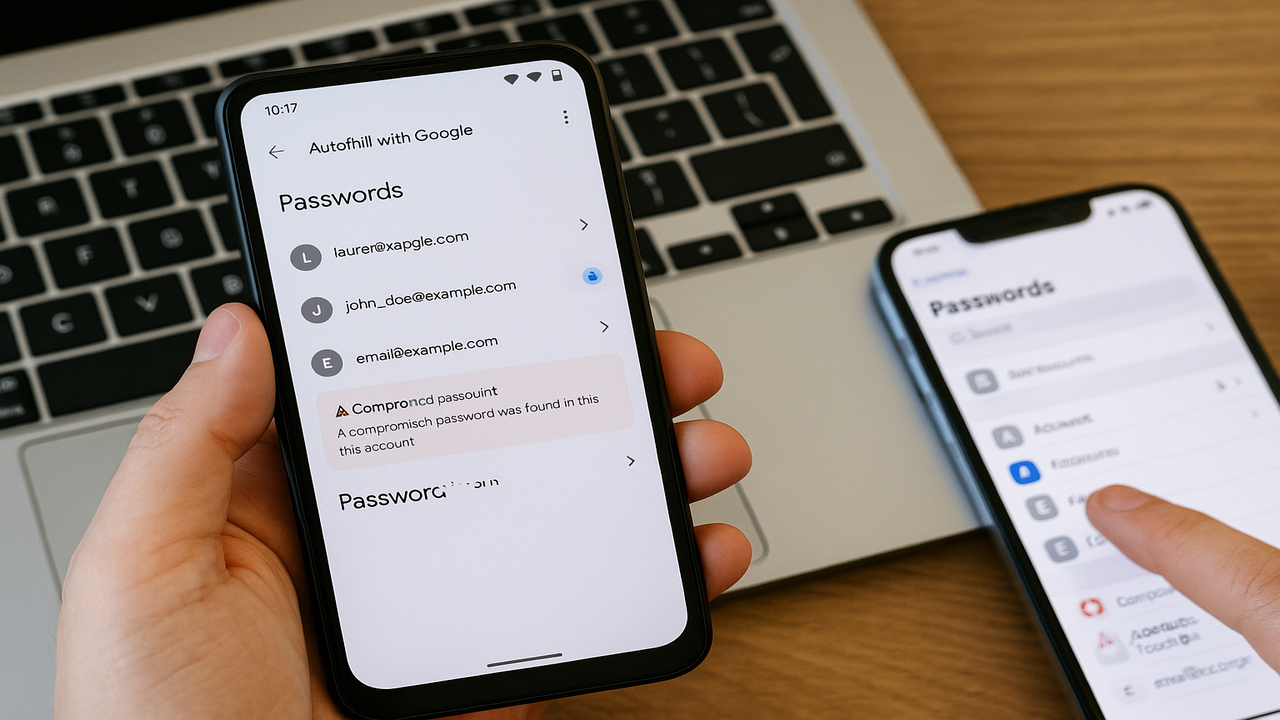
How to View Email Passwords on Android and iPhone
Tech by Android – How to View Email Passwords on Android and iPhone
Forgetting your email password is frustrating, especially if you use multiple digital accounts. Today, remembering dozens of passwords has become a real challenge for many smartphone users. Fortunately, modern devices offer simple and secure methods to retrieve saved passwords. You can view email passwords on Android or iPhone without needing a third-party app or reset.
According to Tech by Android (techbyandroid.com), this function is increasingly vital today. Most people store their passwords within their phones, assuming it is safe and reliable. In this article, you’ll learn how to check saved passwords on both Android and iPhone devices.
“Read more : Google Innovation Introduces Android XR Smart Glasses, Android Evolution in the Gemini Era“
Your email is the gateway to other digital services such as banking, shopping, and social media. A compromised email account could lead to identity theft or unauthorized financial access. Using strong and different passwords for each email is highly recommended by cybersecurity experts. However, this practice often causes users to forget their credentials.
That’s why both Android and iPhone offer features that help users store passwords securely. The saved passwords can later be viewed when needed, using built-in tools and biometric protection. Let’s explore how you can access your email passwords from your device quickly and safely.
To view your saved email password on Android, follow these easy and verified steps:
This method is secure and only allows access after identity confirmation. Tech by Android (techbyandroid.com) states that this feature protects users from unauthorized access.
Remember to jot down the password in a safe, offline place once you’ve retrieved it. Avoid storing passwords in plain text files or unsecured apps that may be prone to leaks.
Apple users can also retrieve email passwords stored within their device using similar tools.
Here is the step-by-step process to view email passwords on an iPhone:
This process ensures only the rightful owner can access password details. According to Tech by Android (techbyandroid.com), Apple’s Face ID verification is among the most secure. Like on Android, you should store your recovered password safely and avoid sharing it digitally.
“Read more : Facts about Electromagnetic Radiation and Fundamentals of Radiation Protection“
Here are some practical tips to avoid losing access to your email accounts in the future:
If you suspect your account has been compromised or cannot retrieve the saved password, reset it. Every major email provider offers a password reset function using SMS or recovery email. Do not delay resetting your credentials if suspicious activity is detected.
Resetting a password is safer than continuing with potential account exposure. Also, inform your contacts if your email has been hacked to prevent further phishing attempts.
To view email passwords on Android and iPhone is simple if you follow the correct steps. Both platforms have built-in tools that are safe, reliable, and easy to access. This guide helps ensure you regain control of your accounts without stress or risk.
With your password recovered, consider improving your digital security habits. Using modern features wisely will help protect your sensitive information and maintain your privacy. Stay updated with reliable tech insights from sources like Tech by Android (techbyandroid.com).