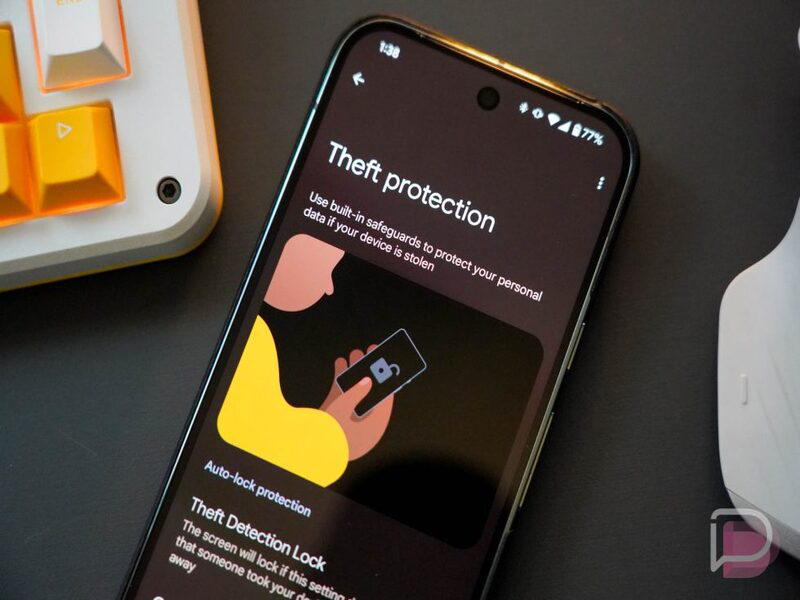
7 Unexpected Features in Android version 15 that You Must Try! Theft Protection
Tech by Android – 7 Unexpected Features in Android version 15 that You Must Try! Theft Protection
Android 15 introduces several major changes, but some underrated features make the user experience even more practical. These hidden gems offer enhanced security, better multitasking, and improved system efficiency.
From app archiving to theft protection, here are seven exciting features in Android version 15 that you should not miss, as cited from Android Police.
“Read more : 5 Tips When Choosing an Android Gaming Smartphone“
Android 15 introduces an App Archiving feature that lets users archive apps without deleting their data. This means that the app remains stored along with login information, but it does not take up unnecessary space.
Using this feature is easy. Simply go to App Settings, select the app you want to archive, and tap Archive. When you need it again, just restore it from the same menu.
The Picture-in-Picture (PiP) mode has been available since Android 8, but Android 15 enhances it further. Now, the feature runs more smoothly and is highly responsive.
This is perfect for multitaskers who like to watch YouTube while chatting or browsing without closing other apps.
Android 15 simplifies Bluetooth management. Instead of navigating through settings, you can now reset Bluetooth connections directly from Quick Settings by swiping down.
This feature is particularly useful when reconnecting Bluetooth devices quickly without unnecessary steps.
For those who frequently use digital payments, Android 15 introduces Wallet Role. This allows users to set their preferred digital wallet, such as Google Wallet or Samsung Wallet, as the default payment method.
“Read more : 10 List of Advantages of Artificial Intelligence / AI Technology in Digital World“
Additionally, a shortcut in Quick Settings enables faster access, making digital transactions more seamless.
One of the most exciting features in Android version 15 is Theft Protection, which can automatically lock the device when theft is detected.
This security enhancement uses AI, motion sensors, Wi-Fi, and Bluetooth to identify suspicious activities, such as when a thief grabs the phone and runs. Once locked, the thief cannot access apps or personal data.
Security is a priority in Android 15, and Identity Check provides additional protection, especially while traveling. This feature, initially available in Pixel devices via QPR1 update, is expanding to other Android phones.
When accessing sensitive accounts or settings from an unusual location, users are required to complete extra authentication steps, such as fingerprint or face recognition.
This is particularly useful for users who travel frequently and want to protect their private data.
Android 15 introduces Private Space, a dedicated and secure environment for sensitive apps and data. Unlike Samsung Secure Folder, which functions as a separate app, Private Space is deeply integrated into the system.
Users can create a separate profile for specific apps and data, adding an extra layer of security. This feature is ideal for those who want to keep important applications hidden without drawing attention.
Android 15 brings numerous improvements, and these seven underrated features significantly enhance the user experience. From app archiving to advanced security measures, these features make Android devices more secure, efficient, and user-friendly.
For more updates on the latest tech developments, check out Tech by Android or techbyandroid.com!