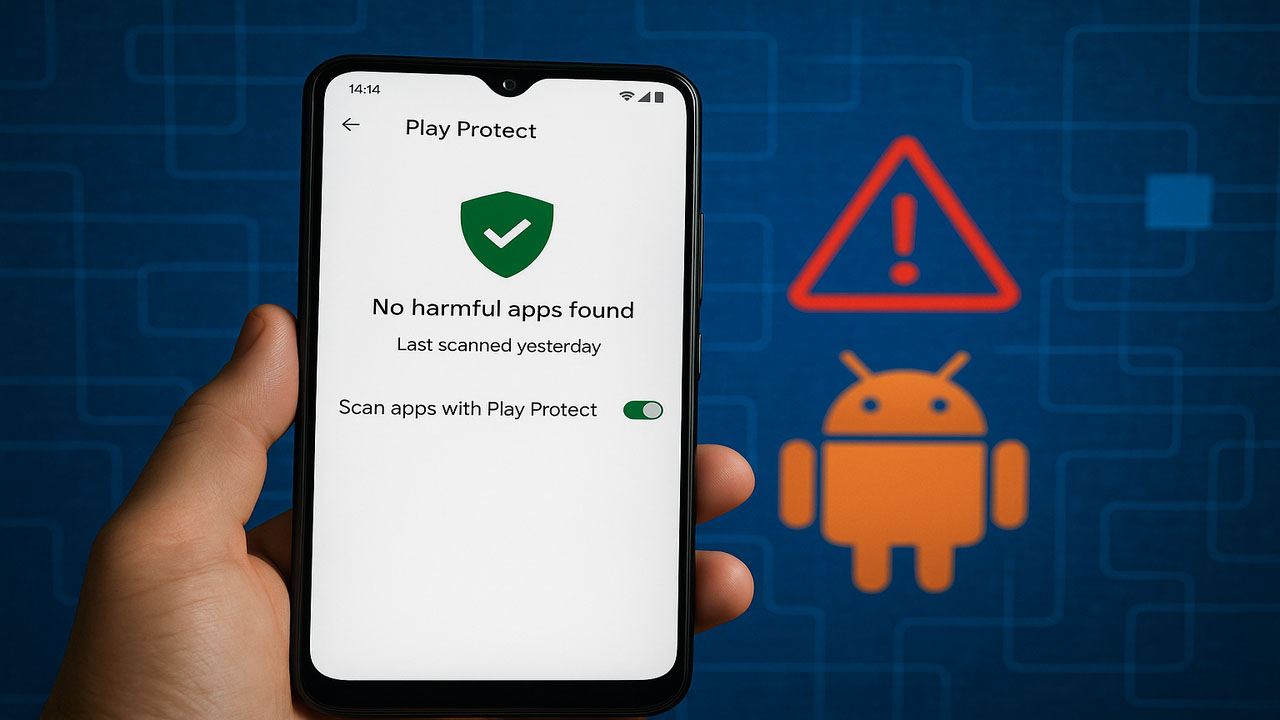
How to Detect Malware on Android Phones, Secure Your Device from Dangerous Viruses
Tech by Android – How to Detect Malware on Android Phones, Secure Your Device from Dangerous Viruses
Smartphones are now essential tools for daily activities. However, this dependency makes Android devices more vulnerable to digital threats. One major threat that continues to grow is malware. Learning how to detect malware on Android phones can help users protect personal data and device functionality.
According to Tech by Android, malware attacks on Android devices have increased significantly in recent years. Cybercriminals often exploit weak security measures and manipulate users into installing harmful apps.
This article will explain the basics of malware and offer practical steps to identify and eliminate it from your Android device.
“Read more : Google Improves Function Find My Device on Android, Here’s the Update“
Malware is short for “malicious software.” It includes various harmful programs designed to disrupt, damage, or gain unauthorized access to devices. Malware can be used to steal data, spy on users, or render a system inoperable.
Techbyandroid.com reports that Android malware can enter your device through several channels. These include unofficial app downloads, suspicious email attachments, infected websites, and external storage devices.
Some of the most common types of malware include:
Recognizing early symptoms can help you detect malware on Android phones before serious harm occurs. Watch for these warning signs:
If you notice one or more of these, your phone might be infected with malware. Fortunately, there are simple tools and strategies to identify and remove these threats.
This built-in tool scans apps for suspicious activity. Here’s how to use it:
Google Play Protect will check all apps on your device and alert you about threats. According to techbyandroid.com, this feature has improved detection rates significantly.
Installing a trusted antivirus app can protect your phone in real-time.
Antivirus software can remove infected files and block future threats effectively.
Safe Mode helps isolate problematic apps. To activate Safe Mode:
In Safe Mode, third-party apps are disabled. If your phone runs normally in this mode, one of your downloaded apps is likely the culprit. Uninstall recent or suspicious apps until the issue disappears.
“Read more : Fukushima Nuclear Disaster Radiation Exposure to Wildlife“
Once you detect and remove malware, you should take preventive steps to keep your device safe:
By following these practices, you reduce your exposure to potential threats.
If you’re certain malware has infected your device and basic steps don’t help, try these advanced solutions:
Detecting malware on Android phones is not just a matter of convenience—it is essential for personal safety and digital well-being. Understanding how malware spreads, recognizing the warning signs, and taking immediate action can save your data and prevent further damage.
With tools like Google Play Protect and third-party antivirus apps, users can stay ahead of threats. Regular monitoring and cautious behavior are your best defense.
For more tips and tech updates, visit Tech by Android or check out other trusted security news sources like techbyandroid.com.